I am using an IPhone and have always been able to post . It now says file to large over 200 mb . The lowest on an Iphone
is the number 1 for a pic .
Soes anyone know or have a solution . It’s contantky updating but I cannot believe this little phone cannot post .
Help and suggestions are appreciated and no all my computers are in an office now .
Going on a trip and want to show ya if I find anything .
is the number 1 for a pic .
Soes anyone know or have a solution . It’s contantky updating but I cannot believe this little phone cannot post .
Help and suggestions are appreciated and no all my computers are in an office now .
Going on a trip and want to show ya if I find anything .
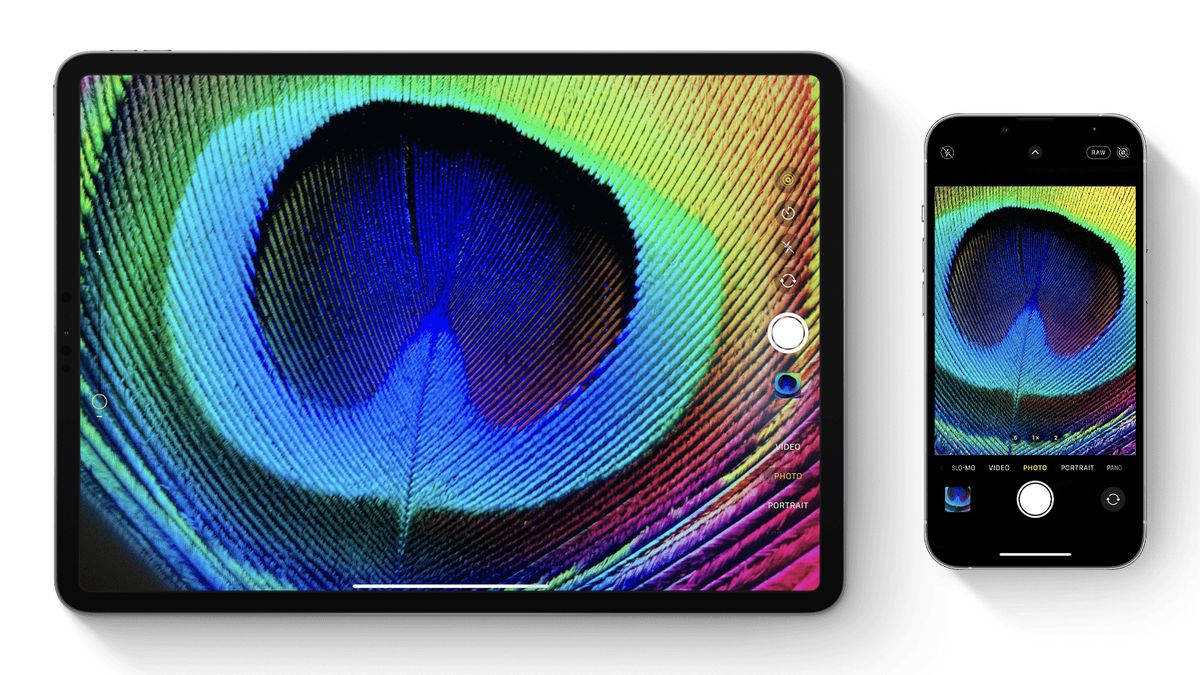
Comment