B) Well, I was wondering if this is ok for a newbie at magnification. It falls in my small price range 
http://www.amazon.com/gp/product/B00...?ie=UTF8&psc=1 :dunno:

http://www.amazon.com/gp/product/B00...?ie=UTF8&psc=1 :dunno:







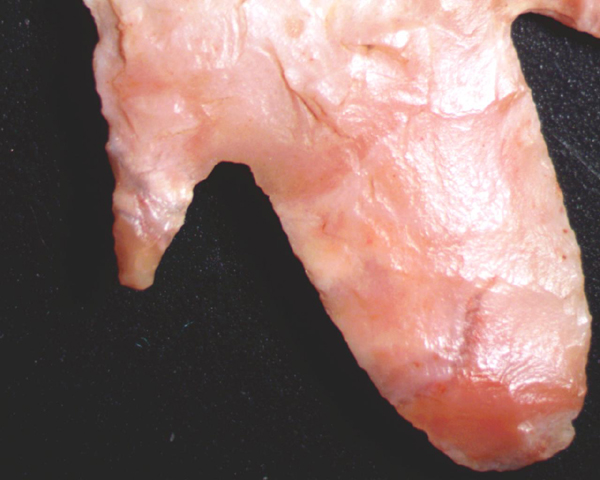

Comment