I'm not very computer savvy so it might be on my end but the last three post I have made a different picture or two will show up other then the ones I loaded? I tried last time to delete the picture and add the one I wanted but some other picture would still post instead. Thanks for any help-Sam
Announcement
Collapse
No announcement yet.
Pictures load wrong
Collapse
X
-
You are using the add file button and selecting your picture? Do you keep pictures your going to post in a certain place like the desk top or a file folder?
When you click "add file" This opens. Click the icon at the top of the new window in the area indicated by my red arrow. In the drop down pick Thumbnails. Then pick the one you want and click open submit!
I find it much easier finding the pictures by thumbnail sometimes. Some of my folders are large so sifting through by name or number can be a pain.
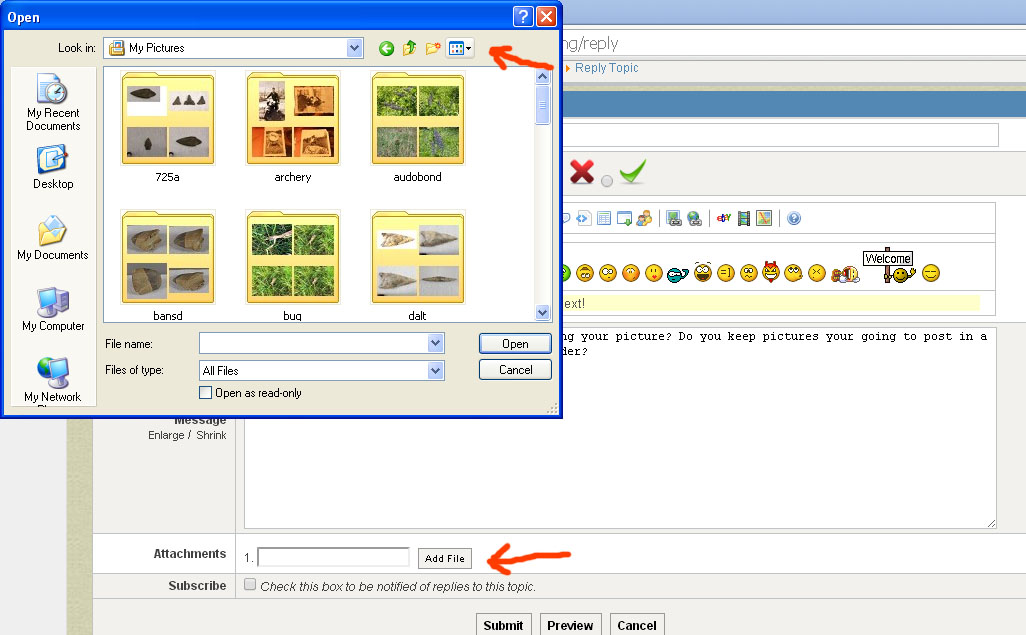
TN formerly CT Visit our store http://stores.arrowheads.com/store.p...m-Trading-Post
-
Hoss I hit add file then browse thru and click the picture I want. When I hit insert the last few post some of the pictures I inserted were swamped with ones I posted earlier. Then I try and edit and swap the picture for the one I wanted it throws something different up again. I'll try again tomorrow to edit it and see what happens.If you see some of the same ones popping up you will know I haven;t figured it out yet. Thanks
Comment
-
Sorry your having troubles Sam. Hope yopu get it worked out.
TN formerly CT Visit our store http://stores.arrowheads.com/store.p...m-Trading-Post
Comment
-
I think Ron has it. Pictures that you upload but ultimately decide not to display within a post are saved for a while somewhere on the server. Ultimately they get automatically deleted if you don't use them, but if you come back before that has happened and try to upload a new picture with the same file name then it doesn't overwrite the original picture.Ron Kelley wrote:
Sam I think I know what the problem is. The pictures you are swapping have the same name.
Change the name of the picture you want to use and then upload it.
For example, I found that a picture I had uploaded and inserted into a post was unreasonably large, so I deleted it from the post. I resized it to something more manageable, saved it with the same file name, uploaded and inserted it again.... but I still got the original larger picture in my post. I had to rename it from "Picture1" to "Picture1a" for the change to take effect.
I keep six honest serving-men (they taught me all I knew); Their names are What and Why and When and How and Where and Who.
Comment
-
Question along the same vein; When I try to post pictures as soon as I get to 5 pictures I get an error. This happens whether I am using my iPhone or laptop. If I'm on my laptop, it the pop up says windows found an error and must restart. If I'm on my iPhone it just gets stuck and won't reload. I've really toned down picture size, and that doesn't seem to be the cause. I can do 4 pictures with no problem, but the 5th on causes problems across multiple platforms.
Hong Kong, but from Indiana/Florida
Comment
-
Unless something has changed relatively recently, you should be able to upload pictures in batches of eight - even if they are large pictures (although it could take a couple of minutes, depending on the speed of your connection, capacity of your processor, cache size, physical memory etc).
Andrew will know if that has changed.
Probably not the problem here, but I also know that sometimes the path length to where pictures are stored can influence their ability to upload from some platforms or software. Anything at 64 characters or beyond used to be problematical on some systems but these days it's more usually 128 and beyond or 256 and beyond. Path length means the total number of characters (including spaces) leading to the file...so:
C:My ComputerMy DocumentsPicturesArrowheadsClovis1.jpg
...would be a path length of 59 (actually 60, because there's a terminator at the end which you can't see).
I keep six honest serving-men (they taught me all I knew); Their names are What and Why and When and How and Where and Who.
Comment
-
-
six with my desk top all from the same file. I think that is a first for me.
TN formerly CT Visit our store http://stores.arrowheads.com/store.p...m-Trading-Post
Comment
-
I am still having the problem loading multiple pictures on a post.
Today I made a new post with six pictures and I had to edit and
add only one picture at a time. Adding two at a time would not work.
This is a very recent problem. It was not a problem a few days ago.
Michigan Yooper
If You Don’t Stand for Something, You’ll Fall for Anything
Comment








Comment