None of the computers in my office will open the main web page. Happened last week when I tried to use yahoo flicker to upload photos after having problems with photobucket. I had my IT guy to look into it today; here is his response :
"No network issue I can find. DNS settings correct. Your IP isn't blacklisted on the 90 most commonly used lists. Suspect arrowheads.com is blocking you for some reason. You want to contact or I can?"
Can anyone help, work day sure is long not getting to check in with you guys.
"No network issue I can find. DNS settings correct. Your IP isn't blacklisted on the 90 most commonly used lists. Suspect arrowheads.com is blocking you for some reason. You want to contact or I can?"
Can anyone help, work day sure is long not getting to check in with you guys.
 inch: Talk to boss about it maybe? :rolf:
inch: Talk to boss about it maybe? :rolf: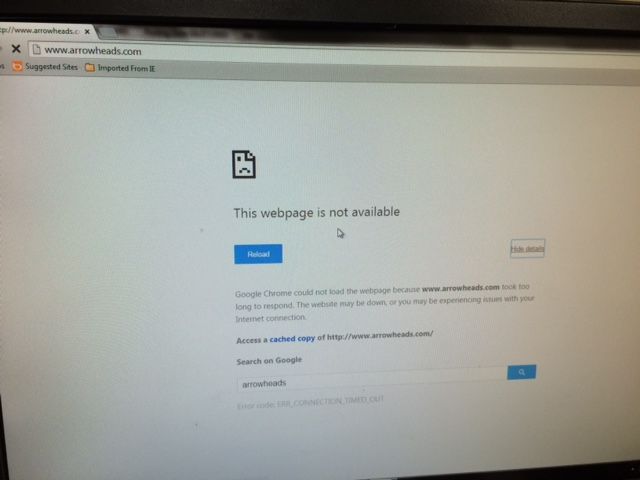
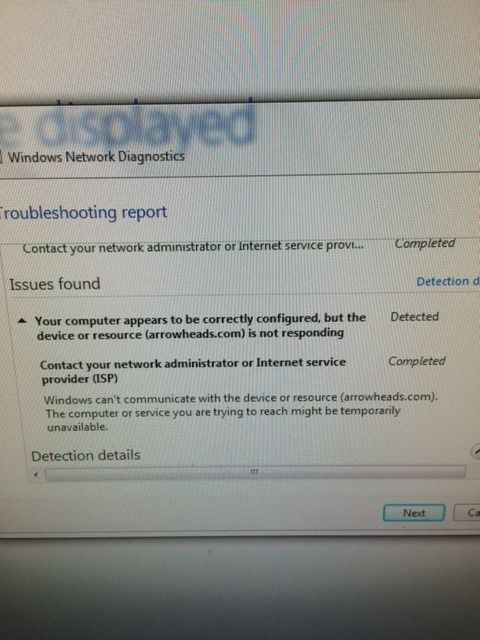
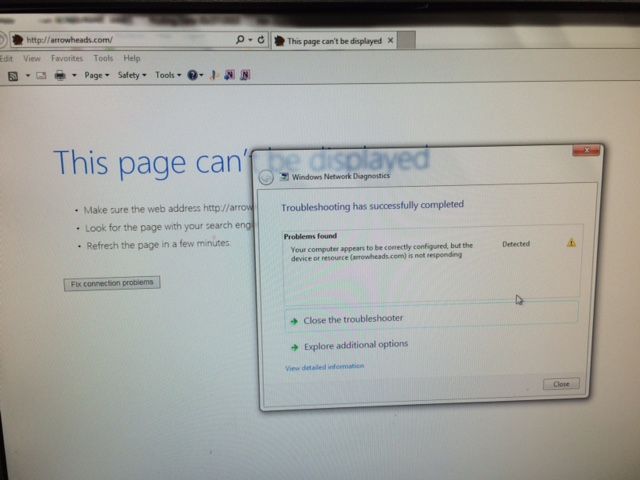
Comment